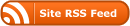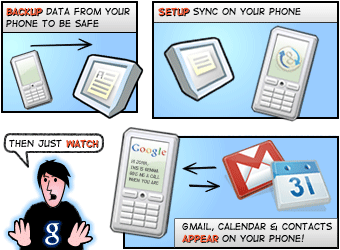
Google Sync was launched earlier this year and allowed you to sync your Gmail contacts and Google Calendar with your mobile phone. Google has now added a new feature to the service, something that users have long wanted: Gmail push support for the iPhone, iPod touch and Windows Mobile. To use Google Sync, you create a Microsoft Exchange account on your iPhone or Windows Mobile phone and updates are pushed directly to the Mail app, no third party software is required. If you want to enable push e-mail on your iPhone, you must also go to “Settings”, then “Mail, Contacts, Calendars” and set “Fetch New Data” to “Push”. This will negatively impact your battery life because a connection will be maintained with Google’s server at all times.
Push e-mail maintains an always-on connection with the e-mail server, which allows the server to “push” new e-mails to your client when they come in, giving you access to new e-mails second after they are sent, rather than having to wait for your client to ping the server and “pull” any new e-mails.
[Image from googlemobile.blogspot.com]
 Twitter is planning to undergo a second Twitpocalypse, this time increasing the maximum status ID to 4294967296. Twitter programs that store status IDs must be updated to handle integers of this size or they will cease to work correctly after the update.
Twitter is planning to undergo a second Twitpocalypse, this time increasing the maximum status ID to 4294967296. Twitter programs that store status IDs must be updated to handle integers of this size or they will cease to work correctly after the update. In October 2006, Netflix issued a $1 million challenge to improve Netflix’s recommendation system, the system that recommends films to members based on their past ratings of films, by 10% or more. It gave contests access to 100 million anonymized movie ratings and asked them to predict the tastes of Netflix members.
In October 2006, Netflix issued a $1 million challenge to improve Netflix’s recommendation system, the system that recommends films to members based on their past ratings of films, by 10% or more. It gave contests access to 100 million anonymized movie ratings and asked them to predict the tastes of Netflix members.



 In July, Apple removed all Google Voice apps from the App Store. In response, the Federal Communications Commission sent letters to AT&T, Apple and Google. It asked AT&T and Apple about their individual roles in the removal of Google Voice apps and asked why they were removed. The FCC asked Google to provide more information about its Google Voice service and its relationship with Apple.
In July, Apple removed all Google Voice apps from the App Store. In response, the Federal Communications Commission sent letters to AT&T, Apple and Google. It asked AT&T and Apple about their individual roles in the removal of Google Voice apps and asked why they were removed. The FCC asked Google to provide more information about its Google Voice service and its relationship with Apple.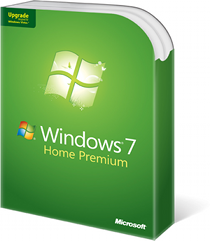 Microsoft is offering the upgrade version of Windows 7 Home Premium for $30 to students in the United States, discounted from the usual price of $120. Students in the UK can also get the upgrade version of Windows 7 Home Premium or Windows 7 Professional for £30. A license for either Windows XP or Windows Vista is required to use an upgrade version of Windows 7. Those running Windows XP will need to do a clean install of Windows 7 (though there are
Microsoft is offering the upgrade version of Windows 7 Home Premium for $30 to students in the United States, discounted from the usual price of $120. Students in the UK can also get the upgrade version of Windows 7 Home Premium or Windows 7 Professional for £30. A license for either Windows XP or Windows Vista is required to use an upgrade version of Windows 7. Those running Windows XP will need to do a clean install of Windows 7 (though there are  Google has announced that it is partnering with On Demand Books to make 2 million of the books in Google Books available as paperbacks, reports
Google has announced that it is partnering with On Demand Books to make 2 million of the books in Google Books available as paperbacks, reports  Initial release sales of Mac OS X Snow Leopard during the first two weeks were more than two times greater than Mac OS X Leopard and nearly four times greater than Mac OS X Tiger, reports
Initial release sales of Mac OS X Snow Leopard during the first two weeks were more than two times greater than Mac OS X Leopard and nearly four times greater than Mac OS X Tiger, reports